A Comprehensive Guide to Active Directory User Export Tools
3 min read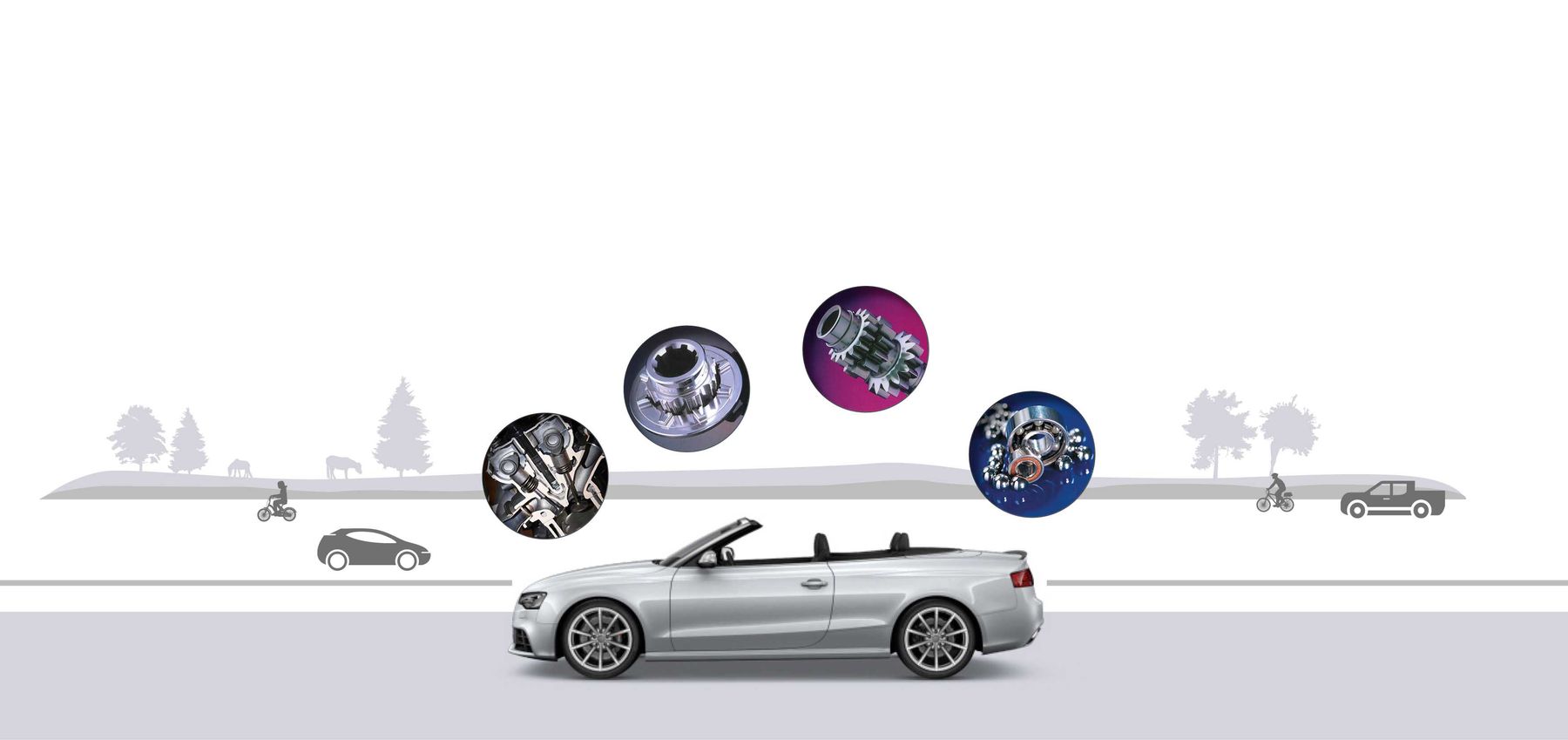
Managing user accounts in Active Directory can be quite challenging. When you need to export user data from Active Directory, you might find it difficult to get the information you need. It can be an arduous task to retrieve user data, especially when you need to filter out specific user information. Fortunately, there are several tools available that can help you export user data from Active Directory. In this blog post, we’ll introduce you to the best ad user export tools available today.
PowerShell: PowerShell is a popular tool for managing and automating your Microsoft products, and it’s no different when it comes to exporting user data from Active Directory. With PowerShell, you have the freedom to customize your search criteria based on the specific attributes you need. You can generate a CSV file containing all the user data you need with simple PowerShell commands. The process is relatively simple, and it’s an excellent tool for exporting large amounts of user data.
CSVDE: When you need to export more complex user data, CSVDE is an excellent tool for the task. CSVDE works by exporting Active Directory data to a CSV file containing user data and attributes. Once you’ve created the CSV file, you can import it into a spreadsheet program like Microsoft Excel or Google Sheets to help you filter out the data you need. CSVDE is a valuable tool that simplifies data management, and it’s an excellent choice for users with complex data export needs.
LDIFDE: LDIFDE is another powerful tool for exporting user data from Active Directory. Unlike the other user data export tools, LDIFDE allows you to perform more advanced queries to extract specific user information. LDIFDE can also export users from different domain controllers or search for specific user attributes. The tool works well for large data exports, and it can save time for System Administrators who need to filter out specific attribute information.
Active Directory Users and Computers: This native tool from Microsoft is an excellent tool for exporting small amounts of user data. Active Directory Users and Computers can help you retrieve specific user data, such as a user’s name, email address, and location, by navigating through the Active Directory Domain Services (AD DS) hierarchy. While the tool doesn’t have advanced features, it’s an excellent resource for quick data extraction and is easy to use.
AD Info: AD Info is a powerful tool that provides a more comprehensive view of your Active Directory infrastructure. With AD info, you can generate detailed reports on users, computers, and organizational units (OU). The report feature provides precise and helpful data for exporting user data, including user accounts and attributes, passwords, and group memberships. AD Info is an excellent tool for System Administrators who are looking for detailed reports on their Active Directory structure.
Conclusion: Active Directory is essential in today’s computing environments, and exporting user data is an essential task for System Administrators. Fortunately, these five tools ensure that you have access to the necessary information you need. PowerShell, CSVDE, LDIFDE, Active Directory Users, and Computers, and AD Info all provide unique features that cater to specific data export requirements. With this article, you can start exploring new ways to export your Active Directory data and make data management easier for your organization.



